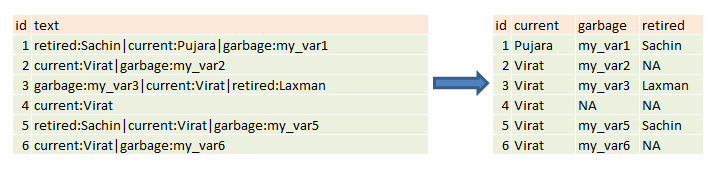EDIT: I've wrapped up this code into an R package. You can find more info about it on this blog post and here on GitHub.
As I mentioned in my
previous blog post, Government of India have started an
Open Data Portal for making various data public. Most of the data-sets on the portal are available for manual download. Some of the data-sets though are also available to be accessed using APIs. In this post, I'll go over how to access that data using APIs (specifically JSON API) in R.
Again, the variety of R packages available makes this a not so difficult task. I've made use of mainly these packages -
XML,
RCurl,
RJSONIO,
plyr.
The complete process can be described in following steps -
- Get the resource id, API key to make the API call
- Recursively call API until all the data is obtained
- Append all the data creating a single data-set.
Now, I'll describe in details each of the above steps. The resource id is the identifier for the dataset and can be found on the website (For e.g. resource-id 6176ee09-3d56-4a3b-8115-21841576b2f6 refers to dataset on the pin-code details). Another mandatory detail when making an API call is the API key. This key can be obtained by signing up on this data portal. Thus, the API URL would look something like this -
http://data.gov.in/api/datastore/resource.json?resource_id=6176ee09-3d56-4a3b-8115-21841576b2f6&api-key=<your API key>
The content of this URL can be downloaded into R by using getURL() function. Currently, there's a limit of 100 elements that can be downloaded in a single API call. This necessitates the 2nd step - making recursive API calls until all elements have been downloaded. For accomplishing this we can add one more offset parameter to the URL. The URL would now look like -
http://data.gov.in/api/datastore/resource.json?resource_id=6176ee09-3d56-4a3b-8115-21841576b2f6&api-key=<your API key>&offset=1
Here offset signifies the number of calls. For e.g. if in each call we are downloading 100 data elements; after downloading the 1st set of 100 elements, we'd specify offset=1 to download elements 101-200.
The data thus obtained using the recursive API calls can be converted to data.frame using ldply() and each data.frame can be combined into a master data.frame using rbind().